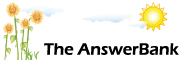Family & Relationships1 min ago
Help! Can't get Connected
8 Answers
I've just got a new laptop and cannot get it to connect to our Router. It is recognising that the router is there and is asking for a Security Key.
After clambering up to where the router is and having great difficulty reading the very small numbers, some of which could be 8's or B's, it is not recognising all the different combinations I've tried.
Is this number situated on the back underneath or the front of the router.
If I have to buy a new router are they expensive?
The laptop is a Packard Bell and uses Windows 7 Home Premium.
After clambering up to where the router is and having great difficulty reading the very small numbers, some of which could be 8's or B's, it is not recognising all the different combinations I've tried.
Is this number situated on the back underneath or the front of the router.
If I have to buy a new router are they expensive?
The laptop is a Packard Bell and uses Windows 7 Home Premium.
Answers
Best Answer
No best answer has yet been selected by chrissa1. Once a best answer has been selected, it will be shown here.
For more on marking an answer as the "Best Answer", please visit our FAQ.The security key is built in to the router, i.e. it was either set by your internet provider or by you when you first got it. If your ISP set it, they will have provided you with that information, either in the router box or in a separate letter. It won't be written on the router for security reasons. Check the box if you still have it, or anywhere you might have written it down.
It might be useful to tell us which ISP you use, and which make of router you have so that anyone with that particular model should be able to tell you how to access your router's settings directly. For example, to access my router's settings I go to http://192.168.0.1, so give that a try and you may be able to change it from there.
It might be useful to tell us which ISP you use, and which make of router you have so that anyone with that particular model should be able to tell you how to access your router's settings directly. For example, to access my router's settings I go to http://192.168.0.1, so give that a try and you may be able to change it from there.
Have you got another computer (either desktop or laptop) which is currently connected via the router? If so you can use that to log into the router's security settings and enter a new security key, which you can then provide to the new laptop.
To access the router's settings you normally simply open your web browser and type in the router's IP address. For Belkin routers that address is 192.168.2.1 (If you don't know the address for your router, please post again, telling us the make and model).
Chris
To access the router's settings you normally simply open your web browser and type in the router's IP address. For Belkin routers that address is 192.168.2.1 (If you don't know the address for your router, please post again, telling us the make and model).
Chris