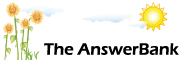ChatterBank1 min ago
Answers
Best Answer
No best answer has yet been selected by beeseejay. Once a best answer has been selected, it will be shown here.
For more on marking an answer as the "Best Answer", please visit our FAQ.Huh?
Disc made by tanya harding??????
I'd say stick witha known make ... TDX, Maxcell Sony Verbatam ......... It's worth a couple of extra pence.
couple of questions bee .... what do you want to backup?
how often are you willing to maintain the info?
DVD-r is optimised for DATA (word, excel, mp3 mp4, jpg etc)
DVD+r is best for movies (vob) and WAV files
DVD+RW can be used , cleaned and used again.
so
you have a couple of options
buy a backup prog (I use vice-versa ... but there are lots of others including http://www.acronis.com/homecomputing/products/ trueimage/index.html - which is excellent
http://www.microsoft.com/windowsmobile/actives ync/default.mspx - which is free, and simple to use
Backup can be complex .... but
the idea is you either backup everything .... every day/week/month - this is best ... but can take ages
or
Copy everything - then on a regular basis .... just add the new and changed files
in both cases .... if you give the matter a little thought .... and only ever save files to "my documents" (or whatever)
that one folder is all you need to backup
In fact .... depending how much stuff you have - you can simply drop the folder into your favourite burning software .... and it's done!
If you get acronis .... you can also do a full system backup (which will take more than 1 DVD) as well.
Disc made by tanya harding??????
I'd say stick witha known make ... TDX, Maxcell Sony Verbatam ......... It's worth a couple of extra pence.
couple of questions bee .... what do you want to backup?
how often are you willing to maintain the info?
DVD-r is optimised for DATA (word, excel, mp3 mp4, jpg etc)
DVD+r is best for movies (vob) and WAV files
DVD+RW can be used , cleaned and used again.
so
you have a couple of options
buy a backup prog (I use vice-versa ... but there are lots of others including http://www.acronis.com/homecomputing/products/ trueimage/index.html - which is excellent
http://www.microsoft.com/windowsmobile/actives ync/default.mspx - which is free, and simple to use
Backup can be complex .... but
the idea is you either backup everything .... every day/week/month - this is best ... but can take ages
or
Copy everything - then on a regular basis .... just add the new and changed files
in both cases .... if you give the matter a little thought .... and only ever save files to "my documents" (or whatever)
that one folder is all you need to backup
In fact .... depending how much stuff you have - you can simply drop the folder into your favourite burning software .... and it's done!
If you get acronis .... you can also do a full system backup (which will take more than 1 DVD) as well.
lol
fo3nix
what's so special about tanya? ;-)
I've never heard of them .... 'till today
and in that article .... you'll notice that there isn't a UK distributor ....but a quick search shows they are on sale here, reasonably priced .... and also go by the name of verbatim, plextor, and panasonic
so I think I'll get me a cake
fo3nix
what's so special about tanya? ;-)
I've never heard of them .... 'till today
and in that article .... you'll notice that there isn't a UK distributor ....but a quick search shows they are on sale here, reasonably priced .... and also go by the name of verbatim, plextor, and panasonic
so I think I'll get me a cake
They're just known to use a very good dye (it can still be important with DVD+R/Ws, less so than a few years ago). For really important stuff, they're worth using.
Having said that, other brands like Verbatim have always been good with me too. While some Verbatim boxes are made by TY, often you can't guarantee it.
Authorised sellers in the UK:
http://www.dvdshoponline.co.uk/Taiyo-Yuden.htm l
Very good, but more expensive than other brands.
Having said that, other brands like Verbatim have always been good with me too. While some Verbatim boxes are made by TY, often you can't guarantee it.
Authorised sellers in the UK:
http://www.dvdshoponline.co.uk/Taiyo-Yuden.htm l
Very good, but more expensive than other brands.
photos and docs ..... presumably all stored within the same folder structure .... drag and drop is the easiest .... if saving to DVD.
If the pikkies are irreplaceable (most are!) Don't rely on a single backup .... always make a couple kept in different places - then .... depending on how many you store .... clear from the HDD to make space for the next batch
another alternative is something like BT's digital vault
http://www.productsandservices.bt.com/consumer Products/displayProduct.do?productId=CON-3291& com.bea.event.type=linkclick&oLName=link.searc hresults&oLDesc=KB_322
you get 1Gb for free
you can even create a series of 9.9Mb zip files and use google mail (or similar) as storage - email them to yourself - then keep the files safely in your in box for ever.
If the pikkies are irreplaceable (most are!) Don't rely on a single backup .... always make a couple kept in different places - then .... depending on how many you store .... clear from the HDD to make space for the next batch
another alternative is something like BT's digital vault
http://www.productsandservices.bt.com/consumer Products/displayProduct.do?productId=CON-3291& com.bea.event.type=linkclick&oLName=link.searc hresults&oLDesc=KB_322
you get 1Gb for free
you can even create a series of 9.9Mb zip files and use google mail (or similar) as storage - email them to yourself - then keep the files safely in your in box for ever.